Keywords research is the cornerstone of any successful SEO strategy. Whether you’re an experienced digital marketer or a beginner just stepping into the world of search engine optimization, understanding how to use Google Keyword Planner can make a remarkable difference in your online visibility and organic traffic. Here, we will discuss the basics of Google Keyword Planner and how to conduct adequate keyword research.
What is Google Keyword Planner?
Google Keyword Planner is a tool presented by Google Ads (formerly known as Google AdWords) that helps advertisers and website owners find relevant keywords for their campaigns or content. While it’s primarily designed for pay-per-click (PPC) advertising, it’s an invaluable resource for SEO professionals and content creators looking to enhance their content with well-targeted keywords.
To learn more about generating keywords, visit our blog.
Getting Started with Google Keyword Planner
Before we use Google Keyword Planner, you need a Google Ads account. If you don’t have one already, you can create a Google Ads account using your Gmail or any Google-associated email address. Once you have your Google Ads account set up, follow these steps to access Google Keyword Planner:
1. Visit the Google Ads website: Go to ads.google.com.
2. Access the keywords Planner: After logging in to your Google Ads account, click “Tools” in the upper right corner and select “Keyword Planner” from the dropdown menu. (The location may vary from account to account.)
3. Choose Your Goal: In Keyword Planner, you’ll find three main options: “Discover new keywords,” “Get search volume and forecasts,” and “Organize keywords into ad groups.” For this guide, we’ll focus on “Discover new keywords.”
4. Start with Keywords or a Website: You can begin your keyword research in two ways:
– Start with Keywords: Enter one to ten keywords or phrases relevant to your business or content. These should be terms that potential users might use to find your products or services. For example, if you’re in the business of selling laptops, you can enter keywords like “laptops,” “tablet computers,” and “desktop computers.”
– Start with a Website: If you have an existing website or a competitor’s website that you’d like to analyze, you can enter the URL to generate keyword ideas based on the website’s content.
Refining Your Keywords Research
Once you’ve input your keywords or website, Google Keyword Planner will provide you with keyword ideas. To make the most out of this data, you can refine your keyword research in several ways:
Filter by Relevance
– Brand vs. Non-Brand Keywords: Depending on your goals, you may want to include or exclude brand-specific keywords. This helps you focus on generic keywords or those directly related to your brand.
– Specific Categories: You can filter keywords to find specific terms related to categories within your niche. For instance, if you’re in the home decor business, you can filter for keywords related to the living room, bathroom, or bedroom.
Adjust Keyword Match Types
– Broad Match: Matches a wide range of keyword variations and synonyms. It’s suitable for advertisers seeking extensive keyword coverage.
– Phrase Match: Matches keywords with exact phrases or close variants. It balances broad and exact matches and is often a good starting point for most campaigns.
– Exact Match: Matches the exact keyword or close variants. It provides precise control over which keywords trigger your ads.
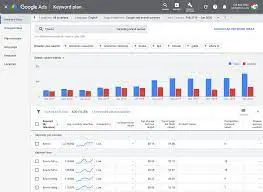
Review Historical Data
You can also explore historical data to understand keyword trends. Google Keyword Planner provides data on average monthly searches, competition levels, and bid ranges. Pay attention to the following metrics:
– Average Monthly Searches: This shows how often a keyword is searched on Google. Higher search volumes typically indicate greater interest.
– Competition: The competition score ranges from 0 to 100, indicating how competitive ad placement is for a specific keyword. Higher scores suggest higher competition.
– Top-of-Page Bid: This displays the lower range of what advertisers have historically paid for top-of-page ad placements. It can help you gauge the potential cost of advertising for specific keywords.
Create Keyword Groups
Organizing your keywords into ad groups is crucial for effective campaign management. For instance, if you’re running a Google Ads campaign for your laptop products, you can create ad groups like “Laptops,” “Tablet Computers,” and “Desktop Computers.” This segmentation allows you to tailor your ad copy and budget allocation effectively.
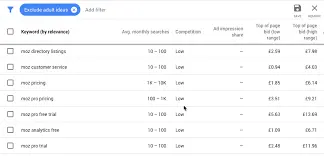
Forecast Your Campaign
Google Keyword Planner can also help you forecast the performance of your Google Ads campaign. By setting your budget, bid strategy, and targeting options, you can estimate the number of conversions, clicks, and costs your campaign will likely generate. While these estimates are not always precise, they offer valuable insights for planning your advertising strategy.
Using Google Keyword Planner for SEO
Beyond PPC campaigns, Google Keyword Planner is a valuable tool for SEO-focused keyword research. Here’s how you can leverage it to improve your website’s organic visibility:
Start with a Seed Keyword
Begin your SEO keyword research by entering a relevant “seed keyword” related to your content or niche. For instance, if you run a website about camping, your seed keyword might be “camping.”
Expand Your Keyword List
Google Keyword Planner will list relevant keywords based on your seed keyword. Review these suggestions and select keywords that align with your content or product offerings. For example, you might choose keywords like “camping tents,” “outdoor gear,” and “campfire cooking.”
Apply Filters
To refine your SEO keyword list, apply filters based on factors like average monthly searches and competition. Consider targeting keywords with moderate search volumes and lower competition to enhance your chances of ranking well.
Analyze Historical Data
Review historical data to identify seasonal trends and changes in keyword popularity. This information can guide your content creation schedule and help you prioritize topics in high demand during specific times of the year.
Create High-Quality Content
Once you’ve identified your target keywords, create high-quality, informative content around them. For instance, if you’ve chosen “laptops” as a keyword, craft a comprehensive guide on “Choosing the Best Laptops.”
Optimize Your Website
Incorporate your chosen keywords naturally into your content, meta titles, meta descriptions, and headings. Make sure that your website provides a smooth and valuable user experience, as this also contributes to SEO success.
Monitor and Adapt
Keyword research is an ongoing process. Regularly monitor your website’s performance in search engine rankings and adjust your strategy as needed. You may discover new keywords to target or decide to optimize existing content for better results.
Google Keyword Planner is a crucial tool for paid advertising and SEO efforts. By mastering the art of keyword research, you can identify valuable keywords, create targeted content, and enhance your online presence. Whether you’re promoting products, services, or informative content, effective keyword research is the first step toward online success. So, create your Google Ads account, explore Google Keyword Planner, and optimize your digital strategy today. With the right keywords, you’re well on your way to improving your website’s visibility and attracting your target audience.


